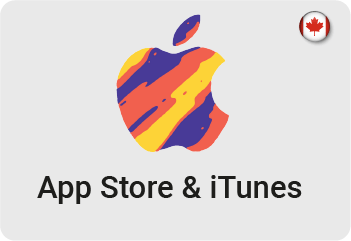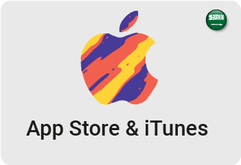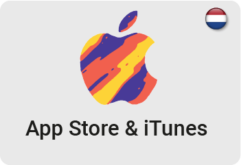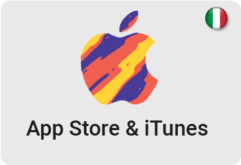Online Email Delivery
Access your Canada iTunes Gift Card digital codes by email within 1-3 minutes.
Safe, Secure Purchase
Buy gift cards online with credit/debit card, PayPal, Bitcoin, and more safely with 256-bit SSL encryption.
No Expiration Date
All gift cards from MyGiftCardSupply are guaranteed to be 100% authentic and will not expire.
How to Buy a Canada iTunes Gift Card Online
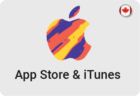
Select your card value and quantity, then add to cart (or make it a digital gift!).

Pay with your preferred payment method (PayPal, credit/debit card, Bitcoin, and more).
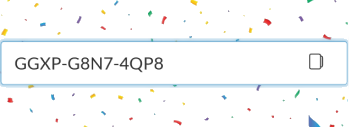
Open the link to your gift card online (delivered digitally within 1-3 minutes) and enjoy!
Unlock All of iTunes with a Canada iTunes Gift Card
Get instant access to Canada iTunes content using an iTunes gift card. The iTunes Canada Card is available from $10-100 CAD. After purchase we will email your Canada iTunes gift card which you can redeem to your account immediately to purchase from the Canada iTunes store. It will be a 16 digit code which you can copy and paste directly into iTunes.
After your payment is completed, your order will be processed by our system. Delivery of your Canada iTunes Card is instant, with the exception of payments with PayPal, which sometimes require ID verification if you are a new customer. We apologize for any extra time it takes to process your order, but we assure you most orders are processed within 2-3 minutes.
There are multiple ways to buy Canada iTunes Gift Cards at MyGiftCardSupply:
How to Redeem a Canada iTunes Gift Card Online
How to redeem iTunes card on a desktop computer:
- When you are logged into your iTunes account, click on your Account Name.
- From the dropdown, choose "Redeem...".
- Type the 16-digit code from the gift card image emailed to you and click Redeem. (You can also use the Use Camera feature from your computer or mobile device and hold the attachment image up to your camera to avoid typing.)
How to redeem your card on an iOS device:
- Tap Featured at the very bottom of the page.
- Make sure you're logged into your account and tap Redeem.
- Tap Use Camera to use your mobile device to capture the image from your desktop computer. You can also choose to enter your code manually and tap Return.
To read our how to redeem guide, visit How to Redeem a Canada iTunes Gift Card Online.