Online Email Delivery
Access your US Spotify Gift Card digital codes by email within 1-3 minutes.
Safe, Secure Purchase
Buy gift cards online with credit/debit card, PayPal, Bitcoin, and more safely with 256-bit SSL encryption.
No Expiration Date
All gift cards from MyGiftCardSupply are guaranteed to be 100% authentic and will not expire.
How to Buy a US Spotify Gift Card Online

Select your card value and quantity, then add to cart (or make it a digital gift!).

Pay with your preferred payment method (PayPal, credit/debit card, Bitcoin, and more).
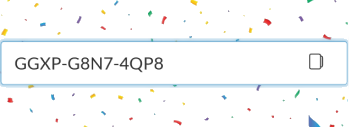
Open the link to your gift card online (delivered digitally within 1-3 minutes) and enjoy!
Buying US Spotify Gift Cards Online is Simple
There are many perks to joining the Spotify premium subscription service. It’s as simple as finding the song you want to hear and clicking play. Stream the music you want, in high definition quality streaming, free from any advertisements. Premium subscription also allows you to download your music to your device and play it offline.
Spotify is a trademark of Spotify AB and is owned by Spotify AB. No claim is made to the exclusive right to use the trademark “Spotify” apart from the mark as shown. MyGiftCardSupply is not directly affiliated with Spotify of Spotify AB.
There are multiple ways to buy US Spotify Gift Cards at MyGiftCardSupply:
How to Redeem a US Spotify Gift Card Online
How to redeem your card on a desktop computer:
- When you are logged into your Spotify account, click your username in the top right corner then click Account.
- Scroll down the menu on the left side and click Redeem.
- Enter the PIN code off the scanned image emailed to you. (Note: this PIN is "case sensitive".)
How to redeem your card on a mobile device:
There is no current solution to redeem your Spotify gift card using the Spotify App. You will need to open the browser on your phone and follow the same steps above.
To read our how to redeem guide, visit How to Redeem a US Spotify Gift Card Online.








