Online Email Delivery
Access your Minecoins Gift Card digital codes by email within 1-3 minutes.
Safe, Secure Purchase
Buy gift cards online with credit/debit card, PayPal, Bitcoin, and more safely with 256-bit SSL encryption.
No Expiration Date
All gift cards from MyGiftCardSupply are guaranteed to be 100% authentic and will not expire.
How to Buy a Minecoins Gift Card Online

Select your card value and quantity, then add to cart (or make it a digital gift!).

Pay with your preferred payment method (PayPal, credit/debit card, Bitcoin, and more).
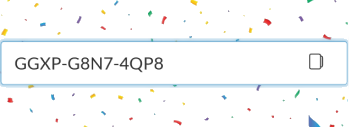
Open the link to your gift card online (delivered digitally within 1-3 minutes) and enjoy!
Enjoy Endless Hours of Fun and Gameplay with a Minecoins Gift Card
Minecoins for Minecraft! They are available in two different options: 1720 and 3500 coins.
These coins can be used on Android, iOS, Amazon Kindle Fire, Amazon Fire TV, Gear VR, Oculus Rift, Windows Mixed Reality, Windows 10, Windows 10 Mobile, Xbox One, and Nintendo Switch.
After your Minecoins are redeemed, they will be synced to your Xbox Live account, which will allow you to access your coins and past purchases in all of your gaming devices that you play Minecraft from.
There are multiple ways to buy Minecoins Gift Cards at MyGiftCardSupply:
How to Redeem a Minecoins Gift Card Online
- Log in to your Minecraft account.
- Click on the "Redeem" tab.
- Enter the gift card code and click "Redeem."
- Add the game(s) or content you wish to purchase to your cart and proceed to checkout.
- Select "Gift Card" as your payment method, enter the gift card code, and confirm the purchase.
To read our how to redeem guide, visit How to Redeem a Minecoins Gift Card Online.






