Online Email Delivery
Access your Uber Canada Gift Card digital codes by email within 1-3 minutes.
Safe, Secure Purchase
Buy gift cards online with credit/debit card, PayPal, Bitcoin, and more safely with 256-bit SSL encryption.
No Expiration Date
All gift cards from MyGiftCardSupply are guaranteed to be 100% authentic and will not expire.
How to Buy an Uber Canada Gift Card Online

Select your card value and quantity, then add to cart (or make it a digital gift!).

Pay with your preferred payment method (PayPal, credit/debit card, Bitcoin, and more).
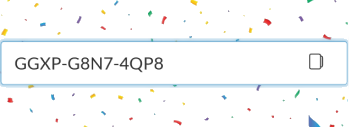
Open the link to your gift card online (delivered digitally within 1-3 minutes) and enjoy!
Keep On Moving with an Uber Canada Gift Card
Use the Uber app to hitch a ride from wherever you are, at any time. Upon request you can conveniently see the arrival time of your driver BEFORE you request the ride.
Payments are handled directly through the app, which makes loading your account balance with a gift card all the more convenient for paying for your rides.
Where available, choose the quality of car and driver for your ride such as:
- Uber Green – Sustainable travel in hybrid/electric vehicles.
- Uber Comfort – Newer vehicles with extra room for your legs.
- UberXL – Larger vehicles such as SUV for groups.
With the Uber app you can even schedule your rides in advance, which makes scheduled travel such as airport trips even more convenient!
There are multiple ways to buy Uber Canada Gift Cards at MyGiftCardSupply:
How to Redeem an Uber Canada Gift Card Online
To apply your Uber gift card to your account, follow these steps:
- Open the Uber app and click on Account in the bottom left corner
- Click on Wallet.
- Click +Add Funds
- Select Gift card
- Enter your gift code and hit the Add button.
The balance on the gift card will be transferred fully into your Uber account.
To read our how to redeem guide, visit How to Redeem an Uber Canada Gift Card Online.






