Online Email Delivery
Access your Robux (Roblox) Gift Card digital codes by email within 1-3 minutes.
Safe, Secure Purchase
Buy gift cards online with credit/debit card, PayPal, Bitcoin, and more safely with 256-bit SSL encryption.
No Expiration Date
All gift cards from MyGiftCardSupply are guaranteed to be 100% authentic and will not expire.
How to Buy a Robux (Roblox) Gift Card Online

Select your card value and quantity, then add to cart (or make it a digital gift!).

Pay with your preferred payment method (PayPal, credit/debit card, Bitcoin, and more).
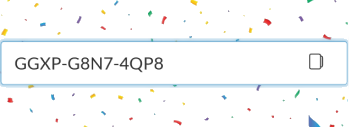
Open the link to your gift card online (delivered digitally within 1-3 minutes) and enjoy!
Take Your Roblox Experience to the Next Level
Use Roblox Gift Cards to purchase Robux (the virtual currency on Roblox) and get additional in-game content or upgrade your avatar with cool items. You can also double the fun by redeeming your card for a Premium subscription.
- The ultimate gift for any Roblox fan.
- Get an exclusive virtual item with a purchase of a card.
- Access new perks, levels, and more in your favorite Roblox games.
- Discover millions of free games on Roblox and play with friends on your computer, phone, tablet, Xbox One console, Oculus Rift, or HTC Vive.
Roblox is a global platform that brings people together through play. It enables anyone to imagine, create, and have fun with friends as they explore millions of interactive 3D experiences produced by independent developers and creators.
There are multiple ways to buy Robux (Roblox) Gift Cards at MyGiftCardSupply:
How to Redeem a Robux (Roblox) Gift Card Online
- Go to the Roblox website and log in to your account.
- Click on the "Robux" tab located at the top of the homepage.
- Select "Redeem Roblox Card" from the dropdown menu.
- Enter the gift card PIN in the designated field and click "Redeem."
- Proceed to checkout and select "Roblox Card" as your payment method.
- Enjoy your Balance
To read our how to redeem guide, visit How to Redeem a Robux (Roblox) Gift Card Online.






