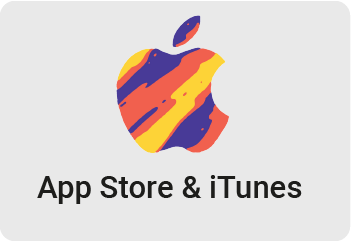How to Redeem a US Apple Gift Card Online
- On your iPhone, iPad, or iPod touch, open the App Store app.
- At the top right of the screen, tap the sign-in button or the circle with your profile photo/avatar.
- Tap Redeem Gift Card or Code. If you don’t see Redeem Gift Card or Code, sign in with your Apple ID.
- Tap Enter Code Manually and paste in the iTunes gift card code
- Tap Redeem.
If you want to redeem your iTunes gift card on another device such as Mac computer, Windows PC, or Android device, please visit this help document from Apple.
US Apple Gift Card FAQ
How to Buy a US Apple Gift Card Online

Select your card value and quantity, then add to cart (or make it a digital gift!).

Pay with your preferred payment method (PayPal, credit/debit card, Bitcoin, and more).
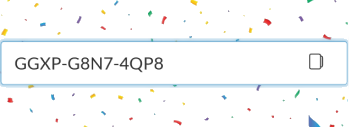
Open the link to your gift card online (delivered digitally within 1-3 minutes) and enjoy!