How to Redeem a US Hulu Gift Card Online
- Log out of your Hulu account (if you are currently logged in).
- Clear your browser's cache and cookies. (Use this PCMag article if you need help clearing browser cache.)
- Visit Hulu's Redeem Your Gift page, logging into your account when you are prompted.
- On the right half of the screen you will see a section to enter your 12-digit gift card code. Enter the code and click Redeem.
If these instructions are not working for you, or you are getting an error, please try these same steps using a different browser. It's possible Hulu is still connecting and old account to the new one you are trying to create.
US Hulu Gift Card FAQ
How to Buy a US Hulu Gift Card Online

Select your card value and quantity, then add to cart (or make it a digital gift!).

Pay with your preferred payment method (PayPal, credit/debit card, Bitcoin, and more).
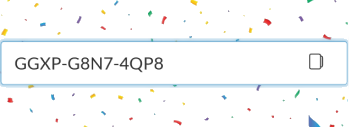
Open the link to your gift card online (delivered digitally within 1-3 minutes) and enjoy!



