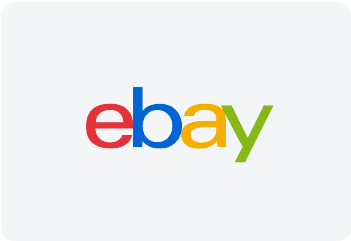How to Redeem a US eBay Gift Card Online
Go to the eBay website and log in to your account. Click on the "Gift Cards" tab located at the bottom of the homepage. Select "Redeem a Gift Card" from the dropdown menu. Enter the gift card code in the designated field and click "Apply." Review the gift card balance and ensure that it is sufficient to cover the purchase you wish to make. Select the item(s) you wish to purchase and add them to your cart. Proceed to checkout and select "Gift Card" as your payment method. Enter the gift card code in the designated field and click "Apply." Review the order details and confirm the purchase. Once the purchase is complete, your eBay gift card balance will be updated accordingly.
US eBay Gift Card FAQ
How to Buy a US eBay Gift Card Online

1
Select your card value and quantity, then add to cart (or make it a digital gift!).

2
Pay with your preferred payment method (PayPal, credit/debit card, Bitcoin, and more).
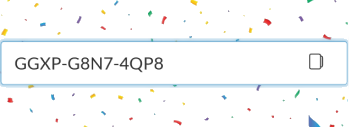
3
Open the link to your gift card online (delivered digitally within 1-3 minutes) and enjoy!