How to Redeem a Sling TV Gift Card Online
- Log in to your Sling TV account on the website.
- Select the "Redeem Gift Card" option under the "Account" tab.
- Enter the gift card PIN and click "Redeem."
- Select the subscription plan you wish to purchase.
- Apply the gift card balance to your payment and confirm the purchase.
Sling TV Gift Card FAQ
How to Buy a Sling TV Gift Card Online

1
Select your card value and quantity, then add to cart (or make it a digital gift!).

2
Pay with your preferred payment method (PayPal, credit/debit card, Bitcoin, and more).
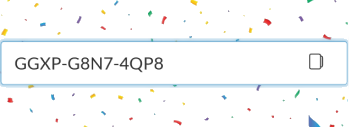
3
Open the link to your gift card online (delivered digitally within 1-3 minutes) and enjoy!



