How to Redeem a Prepaid Mastercard GBP Gift Card Online
Important: To redeem this card, you will need to be connected to a UK VPN.
After purchase, you will receive a code which have to be redeemed in the Mastercard Prepaid website
In the PrepaidCenter website, select the option "I Have a Code" and fill the form with your personal data
Once the form is filled and you accept the agreements the prepaid Mastercard will be generated, save this card and use it on any website you want to pay
The card generated will show at 16-digit card number, expiration date and CVV code to use on your purchase where US debit cards are accepted.
Once you are on the website you want to complete your purchase on:
- Select ‘Credit’ or ‘Debit’ as the payment method (Do not select ‘Gift Card’).
- In the Payment Method section, enter the card information as you would a credit or debit card.
- In the Billing Address section, please fill in your name and address.
- Click pay and enjoy your purchase right away!
Prepaid Mastercard GBP Gift Card FAQ
How to Buy a Prepaid Mastercard GBP Gift Card Online

Select your card value and quantity, then add to cart (or make it a digital gift!).

Pay with your preferred payment method (PayPal, credit/debit card, Bitcoin, and more).
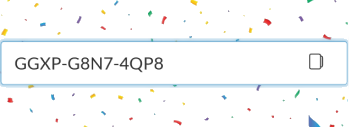
Open the link to your gift card online (delivered digitally within 1-3 minutes) and enjoy!



