Online Email Delivery
Access your UK PSN Gift Card digital codes by email within 1-3 minutes.
Safe, Secure Purchase
Buy gift cards online with credit/debit card, PayPal, Bitcoin, and more safely with 256-bit SSL encryption.
No Expiration Date
All gift cards from MyGiftCardSupply are guaranteed to be 100% authentic and will not expire.
How to Buy a UK PSN Gift Card Online

Select your card value and quantity, then add to cart (or make it a digital gift!).

Pay with your preferred payment method (PayPal, credit/debit card, Bitcoin, and more).
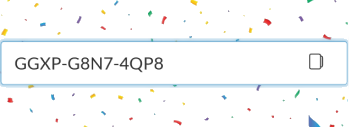
Open the link to your gift card online (delivered digitally within 1-3 minutes) and enjoy!
Expand Your Gaming Possibilities
Get access to games that are only available in the United Kingdom. Don’t worry about making trips to the store to buy the game, you can conveniently use an UK PSN gift card to purchase your game and download it directly to your console.
Explore thousands of newly available games in the UK PSN Store today!
Like many of our customers who purchase games regularly, you can save a lot of money when shopping for a game on the PSN Store. You do not need a PSN Plus subscription to take advantage of the deals and promotions the PSN Store. Save time by using the pre-order feature days in advance, so when the game comes out that you want to play, you will be ready at the exact moment!
There are multiple ways to buy UK PSN Gift Cards at MyGiftCardSupply:
How to Redeem a UK PSN Gift Card Online
Redeem PSN gift card on your PS4/PS3 System:
- Click the Store Icon on your system home screen.
- At the bottom of the menu select Redeem Codes.
- Enter your PSN gift card code and select Continue.
- Agree to the Terms of Service and Continue again.
Redeem on a Playstation Vita
- Enter Playstation Store from the Vita home screen.
- Login to your PSN account.
- Select the Redeem Codes icon.
- Enter your 12-digit PSN gift card code and click Next.
To read our how to redeem guide, visit How to Redeem a UK PSN Gift Card Online.






