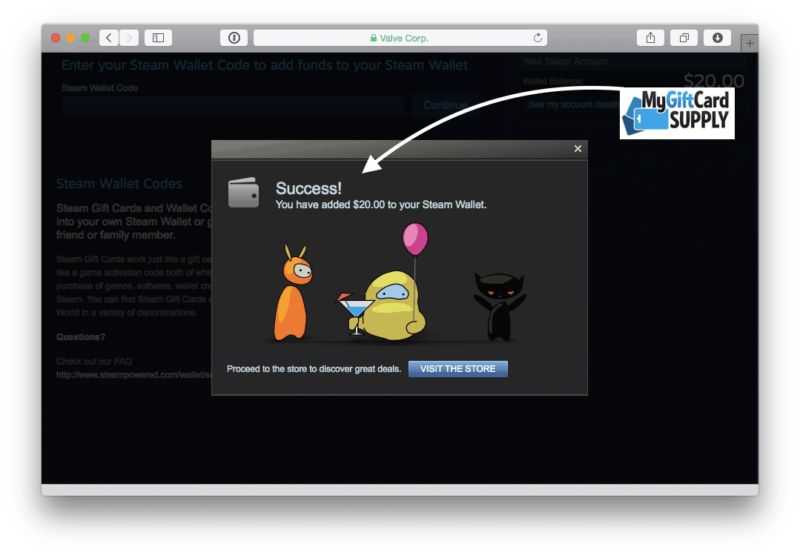Redeeming your Steam Gift Card Online
Steam Gift Cards are one of the best ways to buy games and entertainment online. With a seemingly unlimited selection, and more games you could play in a lifetime, the Steam online store is a great resource for unlimited fun and entertainment.TO REDEEM YOUR STEAM GIFT CARD ONLINE, FOLLOW THE STEP-BY-STEP INSTRUCTIONS BELOW:
1. LOGIN TO YOUR STEAM ACCOUNT
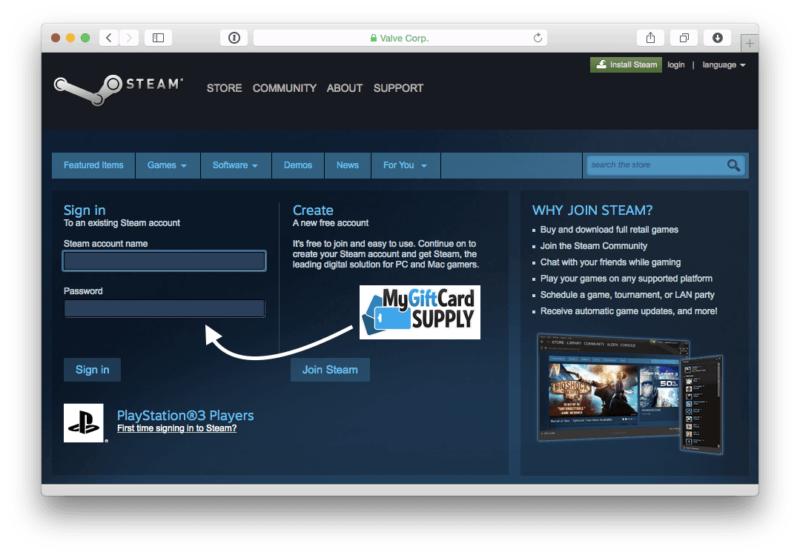
2. CLICK ON YOUR ACCOUNT NAME, THEN CLICK ACCOUNT DETAILS
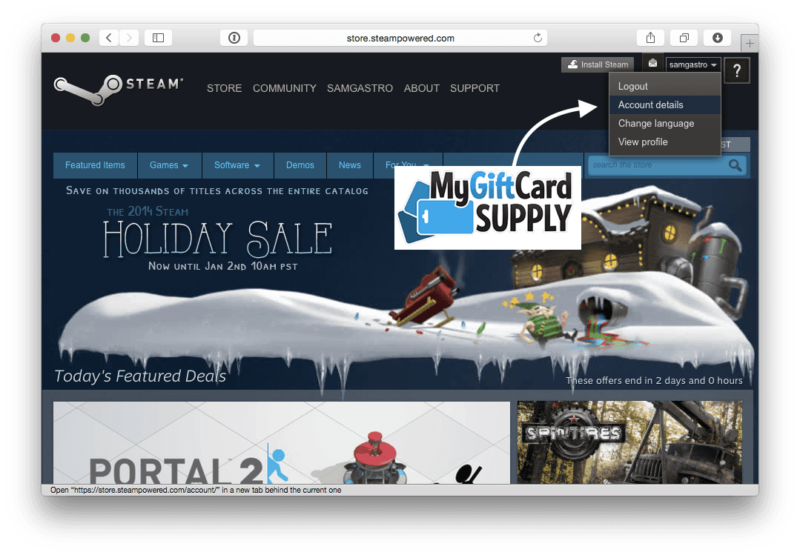
3. CLICK ON “ADD FUNDS TO YOUR STEAM WALLET”.
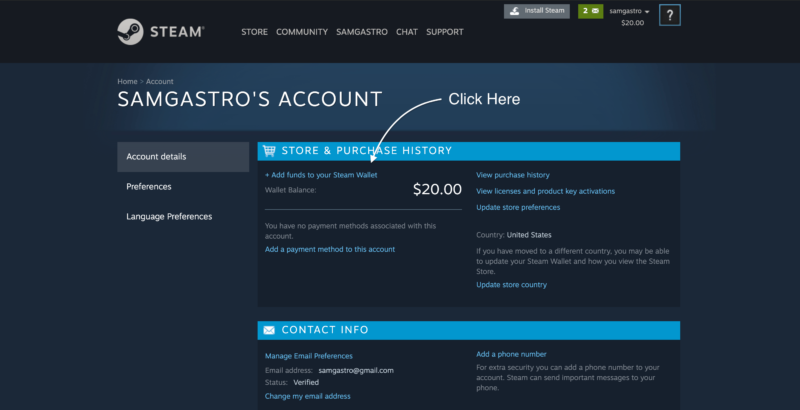
4. CLICK “REDEEM A STEAM WALLET CODE”.
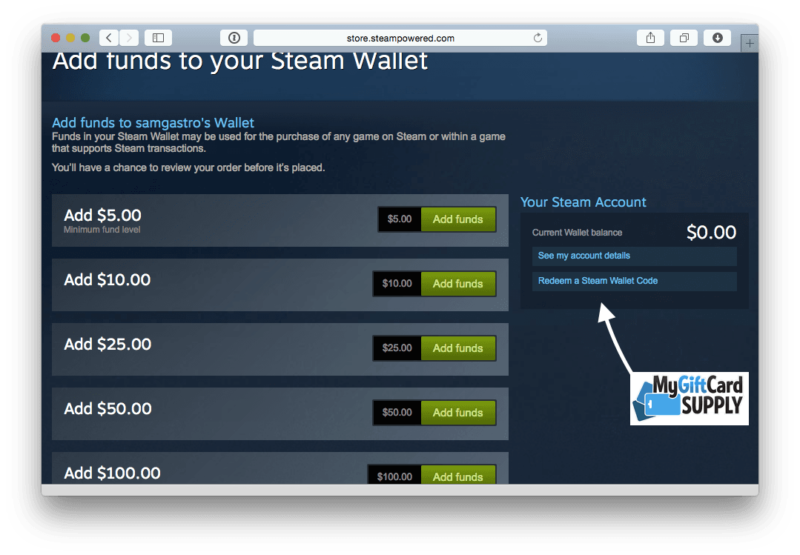
5. ENTER YOUR STEAM WALLET GIFT CARD SENT TO YOU FROM MYGIFTCARDSUPPLY
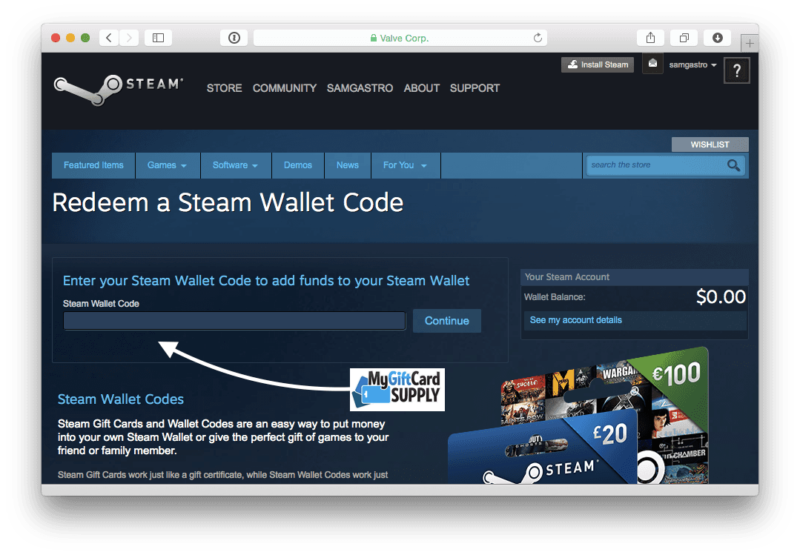
6. ENTER YOUR A US ADDRESS.
Common example: PO Box 28393, Beverly Hills, CA 90210
6. CONGRATS! YOU’VE SUCCESSFULLY REDEEMED YOUR STEAM WALLET GIFT CARD.