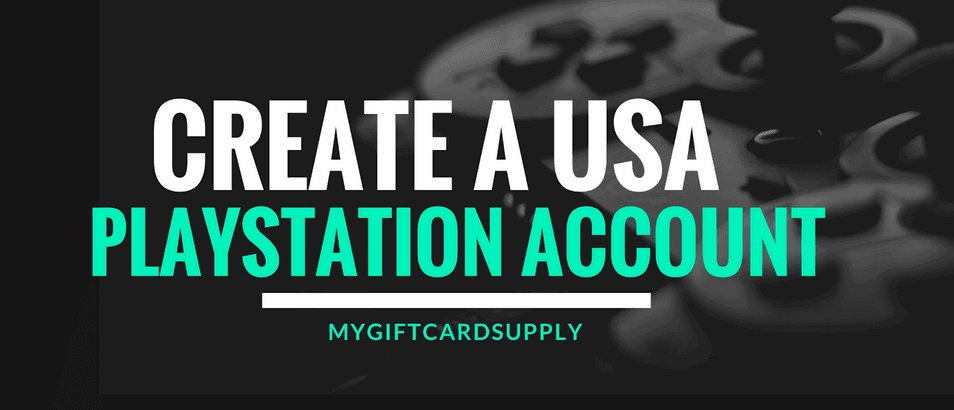Buying content on the United States PSN Store is fast and easy!
So you want to shop on the United States PSN Store, and save a lot of money while you enjoy your PlayStation, right? But there is one problem, your account is registered to a different country and you do not have access to the United States Playstation store. In this article we will go over how to create your USA PSN Account from any country, and unlock the games and savings that are to be found in the United States playstation store. Note: you cannot use your US PSN Gift card until you have an account registered with a US address on Playstation Network. To be fair, Playstation does not support this, but we have not heard of too many issues with people doing it thus far so we think Sony is pretty tolerant with this type of setup.Lets create your USA PSN Account
To create your US PSN account follow the highlighted steps below:- Log out of your current account on your PS4.
- Select New User from the menu.
- Select Create a User from the menu.
- Agree to the terms and conditions by clicking I agree and then selecting Continue.
- Here you should find a login screen. Select the option that says Sign up Now next to the Sign up for PSN text.
- Here you will find the screen to enter in your personal details such as country and region. Here you will select your country as United States and enter your language and date of birth as normal. (Hint: United States birthday format is Month/Day/Year.
- Next you will select your City and State. For this field you can enter any US City and State. For example, City: Los Angeles, State: California.
- Choose your Sign-in ID, email address, and password. (Tip: use an email address that is not currently associated with a PSN account.)
- Continue through the setup and set all your preferences, and boom, you’re done!
Lets redeem your US PlayStation Gift Card
Excellent! Now that you have your new shiny PSN account, let add some currency on there so you can shop your games, and get to rocking!- If you don’t have a US Playstation gift card, go and purchase one now, and then come back to this page.
- Make sure you are logged in to your newly created US PSN Account.
- After you are logged in, scroll to the bottom of the store page and you will see a Redeem Codes link.
- On this page you will find a box to enter your US Playstation gift card code.
- Redeem, and enjoy!
If there was anything we left out on this page, or you need additional support, please use the contact us form and drop us a message. All support tickets are replied to within 8-12 hours maximum.