Online Email Delivery
Access your eBay Australia Gift Card digital codes by email within 1-3 minutes.
Safe, Secure Purchase
Buy gift cards online with credit/debit card, PayPal, Bitcoin, and more safely with 256-bit SSL encryption.
No Expiration Date
All gift cards from MyGiftCardSupply are guaranteed to be 100% authentic and will not expire.
How to Buy an eBay Australia Gift Card Online

Select your card value and quantity, then add to cart (or make it a digital gift!).

Pay with your preferred payment method (PayPal, credit/debit card, Bitcoin, and more).
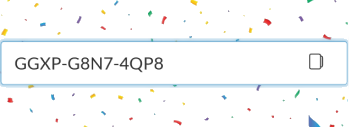
Open the link to your gift card online (delivered digitally within 1-3 minutes) and enjoy!
Use an eBay Australia Gift Card to Shop the World
Purchasing an eBay Australia Gift Card from MyGiftCardSupply is extremely fast and easy with our email delivery system. After your purchase, the eBay card you chose will be sent to your email and you can redeem within minutes. These gift cards are in CAD, and can be used for purchasing any item on eBay.ca
Shop “The World’s Online Marketplace” easy and conveniently using eBay gift cards from MyGiftCardSupply. Ebay makes buying online fun, with a virtually endless supply of hard to find products, and big discounts on popular products. Enjoy the thrill of bidding on your items as well!
There are multiple ways to buy eBay Australia Gift Cards at MyGiftCardSupply:
How to Redeem an eBay Australia Gift Card Online
- Go to the eBay website and log in to your account.
- Click on the "Gift Cards" tab located at the bottom of the homepage.
- Select "Redeem a Gift Card" from the dropdown menu.
- Enter the gift card code in the designated field and click "Apply."
- Review the gift card balance and ensure that it is sufficient to cover the purchase you wish to make.
- Select the item(s) you wish to purchase and add them to your cart.
- Proceed to checkout and select "Gift Card" as your payment method.
- Enter the gift card code in the designated field and click "Apply."
- Review the order details and confirm the purchase.
To read our how to redeem guide, visit How to Redeem an eBay Australia Gift Card Online.






