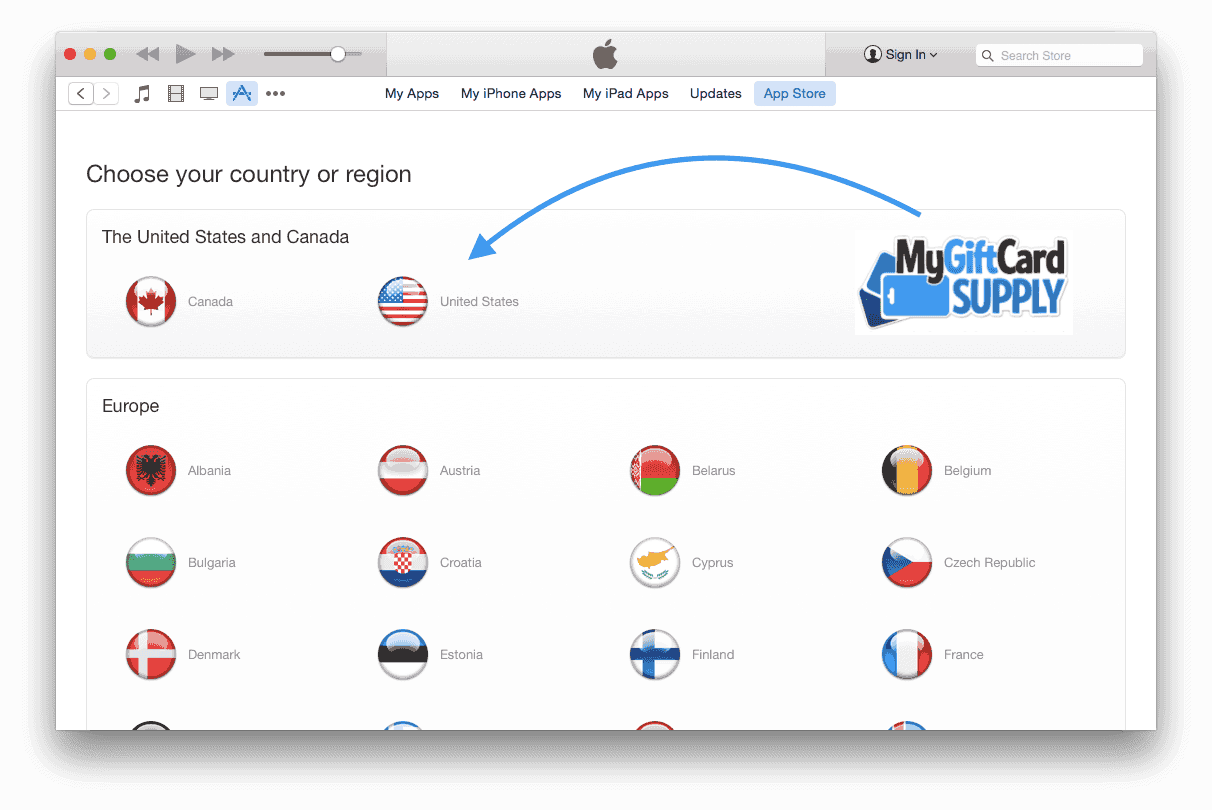In this article we are going to show you how you can easily watch the latest season of “Big Bang Theory” before it is out on TV in Austria or the newest Lady Gaga album before it’s released at your local store. Not only are we going to show you how to access this content early, we are going to show you how to do it at a discounted price! It’s this simple: buy your content from the US Apple iTunes store.
When you’re outside the United States and you are a TV junkie, then you will need a lot of patience waiting for new TV shows to come out. Typically seasons of “Big Bang Theory”, “Breaking Bad”, “2 Broke Girls” takes months to propagate to your native country.
The US iTunes Store is here to save you. Not only do you have the fastest access to TV shows, movies, and music, you also have newspapers and magazines such as “Fortune”, “Billboard”, and “Vanity Fair”. This also includes books that are never released outside of the US through traditional distribution channels.
APPLE SETS THE CONTENT
Apple has created a separate store for each country, and once you create an account, you are locked to that country’s store. Therefore, Australians can only shop in the Australian store, and Germans can only shop in the German store.
Apple typically determines which countries store you are going to belong to based on your address as well as payment method. If you buy iTunes credit with a german credit card, you are going to need to use those funds in the German iTunes store.
USING US ITUNES GIFT CARDS
There is a fairly way to get access to US content from anywhere in the world, without having to open a bank account in the United States. Around the world, you can find US iTunes gift cards in your local markets and also available online.
How to Shop in the US iTunes store from anywhere in the world
1.) NAVIGATE TO THE US STORE INSIDE ITUNES
Once you open iTunes, and logout of your current account. Then, scroll down to the very bottom of the page and locate your country’s respective flag. Click this flag, and you will be presented a screen that shows all the countries that have a US iTunes store.
2.) BEING SHOPPING!
Welcome to the US iTunes Store! Now you will need an account. For this, enter in the “App Store” which can be found on the top menu. Browse to any app, which can even be a free app. You locate the free apps when it says “GET”.
3.) OPENING YOUR ACCOUNT
Now you need to open your account, by clicking the “Create Apple ID” button. Next, click “To begin creating your Apple ID, click Continue”. Agree to the terms and conditions by clicking “Agree”.
4.) SET YOUR EMAIL ACCOUNT AND PASSWORD
When you’re setting this account, you will want to use a .com email domain.. try to avoid your local countries TLD such as .de for Germany or .it for Italy.
5.) SET YOUR LOCATION BY ADDRESS
This is where you will need to tell the system you are located in the United States. There isn’t much verification here, so you can pretty much use any address within the United States. As long as it the city, state and zip code match, it will be accepted into the system.
Depending on which state you chose, there is a different “sales tax” that will be added to your purchases. For this reason, you want to use one of the states that does not have a sales tax. We recommend choosing an address in Delaware, which is area code 302.
To help you with this, you can use Google Maps or YellowPages.com to find an address of a hotel or a post office. Do not worry about the location because Apple will never call or send any mail to this address.
6.) REDEEM YOUR ITUNES GIFT CARD
Under payment type at the very end you will see the option for None
When you click that it gives you the option “To redeem a code of gift certificate” which is where you will put the 16 digit iTunes gift card from MyGiftCardSupply
Now you can complete your account creation.
FINISHED!
Now you can enjoy the US iTunes store fully, without any interruption.
Shopping on the iPhone or iPad
You can just as easily login to your US iTunes account from your iPhone, iPod or iPad and continue your shopping. Don’t worry about losing any content, you can freely log out of your US account, and back into your primary one, and all your music and apps will remain. Apple allows you you have up to five Apple ID’s per device.
Thanks for reading!
[ux_custom_products products=”12″ columns=”4″ cat=”us-itunes-gift-cards” orderby=”sales”]