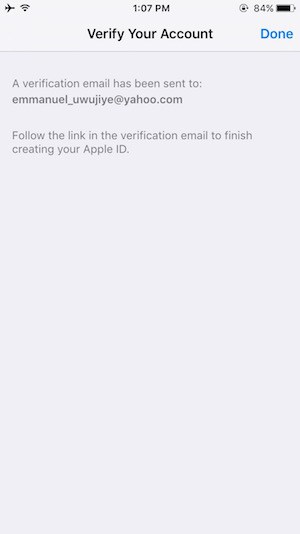How to Buy a Hulu Gift Card Without a Credit Card
Do you want a Hulu subscription? No problem — it’s just a matter of charging it to your credit card. But what if you don’t have one? It may seem incongruous in this day and age for somebody not to have at least one credit card, but there are actually people out there who don’t have any at all. For starters, they may simply not subscribe to the idea of charging things to a card. They believe that if they don’t have the cash to pay for something, then they shouldn’t buy it. You may find it surprising, but there are quite a number of people who adhere to this financial philosophy. There are also young people who have yet to be offered a subscription and have no one to give them an extension card either. They’ll eventually get to the point where they’ll get credit cards, but for the moment, they’re among those who have to transact without one. If you don’t have a credit card, how then do you buy a Hulu gift card? Basically, you need to go to your nearest 7Eleven or Walmart and buy one, using cash to pay. But what if you don’t want to leave the house or you don’t live near any store that sells them, as in the case of people living abroad? If this is the case, then your only recourse is to go online and buy a Hulu gift card from a trusted online digital gift card retailer, like MyGiftCardSupply using PayPal or Bitcoin to pay for it.
A gift card from MyGiftCardSupply is also the solution for people whose credit cards are no good for the US Hulu site because they’re not US-issued. If you have a non-US credit card, you’ll have no trouble using it to buy from a reputable Hulu card retailer.
Shopping with us you’ll get the code emailed to you and you can redeem it right away. This is the most convenient way for somebody without a credit card, or an acceptable one, to get a subscription to Hulu.
If you don’t have a credit card, how then do you buy a Hulu gift card? Basically, you need to go to your nearest 7Eleven or Walmart and buy one, using cash to pay. But what if you don’t want to leave the house or you don’t live near any store that sells them, as in the case of people living abroad? If this is the case, then your only recourse is to go online and buy a Hulu gift card from a trusted online digital gift card retailer, like MyGiftCardSupply using PayPal or Bitcoin to pay for it.
A gift card from MyGiftCardSupply is also the solution for people whose credit cards are no good for the US Hulu site because they’re not US-issued. If you have a non-US credit card, you’ll have no trouble using it to buy from a reputable Hulu card retailer.
Shopping with us you’ll get the code emailed to you and you can redeem it right away. This is the most convenient way for somebody without a credit card, or an acceptable one, to get a subscription to Hulu.





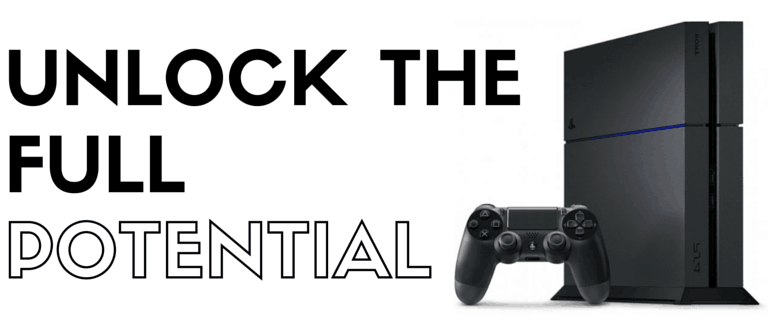








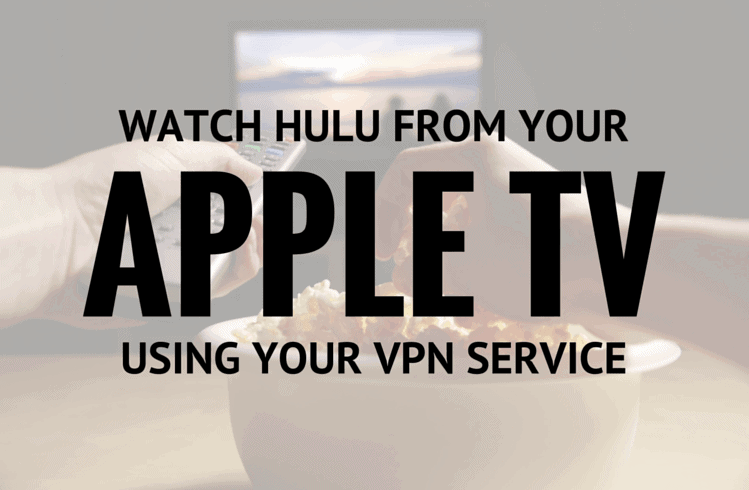
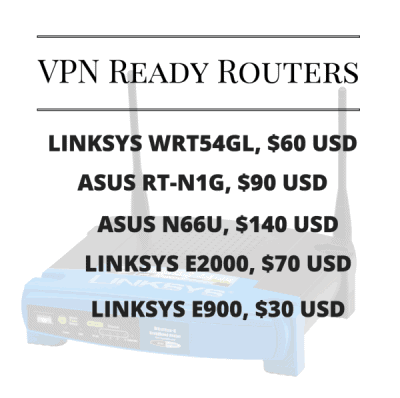

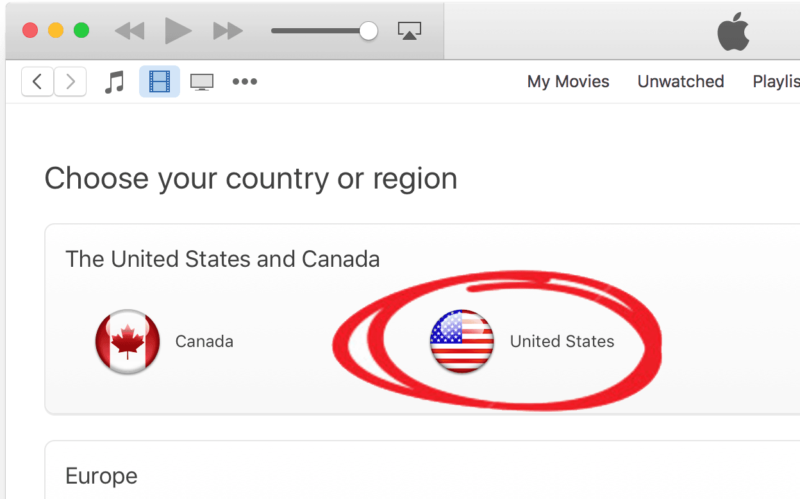
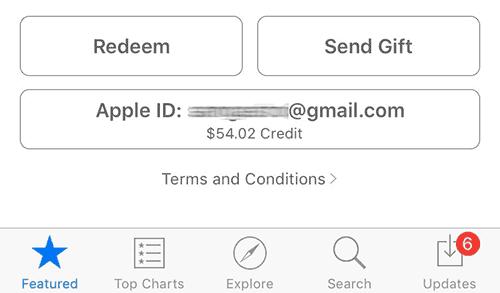
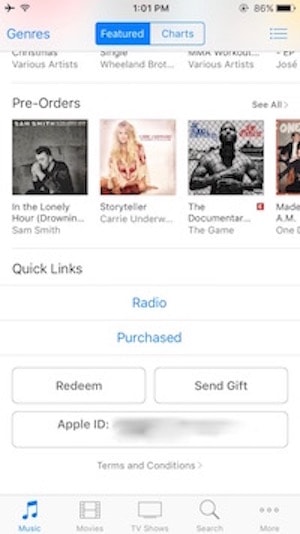 Step 2. Logout of your current iTunes account by clicking on your Apple ID.
Step 2. Logout of your current iTunes account by clicking on your Apple ID.
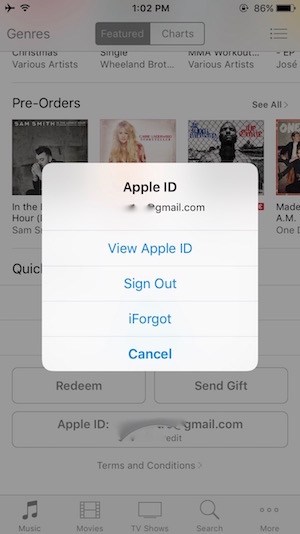 Step 3. Press Sign Out
Step 4. After you’re logged out, find any free app. You can find the free ones that say GET. Click the GET button to start the download prompt and you will be presented to a sign-in screen.
Step 3. Press Sign Out
Step 4. After you’re logged out, find any free app. You can find the free ones that say GET. Click the GET button to start the download prompt and you will be presented to a sign-in screen.
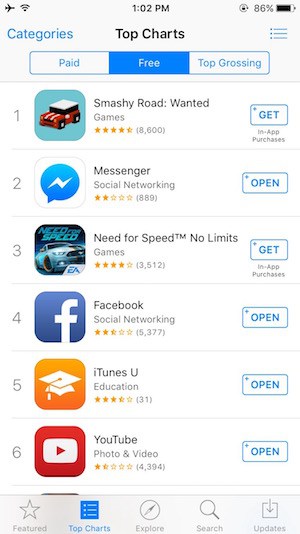 Step 5. When you get to the sign-in screen, press Create New Apple ID
Step 5. When you get to the sign-in screen, press Create New Apple ID
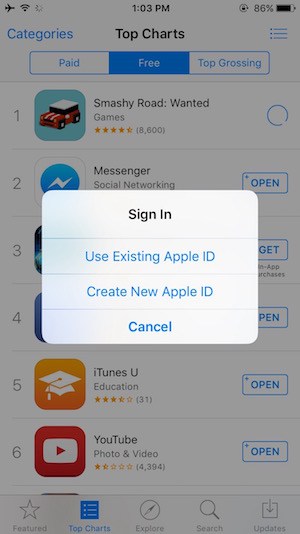 Step 6. Select country United States
Step 6. Select country United States
 Step 7. Accept the “Terms and Conditions” by pressing Agree. On the next screen press Agree at the bottom.
Step 7. Accept the “Terms and Conditions” by pressing Agree. On the next screen press Agree at the bottom.
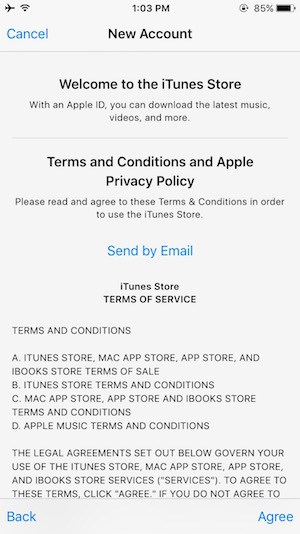 Step 8. Enter your iTunes account credentials. Any email address used should not be associated with another existing iTunes account. After you entered in all the required data, press Next at the bottom.
Step 8. Enter your iTunes account credentials. Any email address used should not be associated with another existing iTunes account. After you entered in all the required data, press Next at the bottom.
 Step 9. Next is the billing screen. For credit card chose None and under “iTunes gift cards and iTunes gifts” you can enter in the
Step 9. Next is the billing screen. For credit card chose None and under “iTunes gift cards and iTunes gifts” you can enter in the 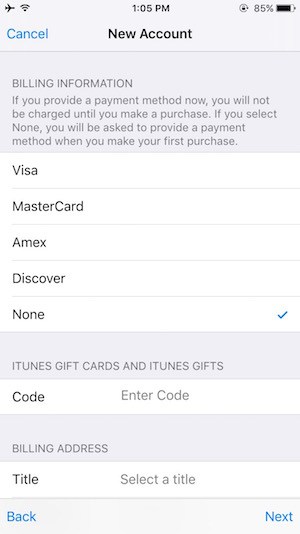 Continue filling out your billing information, including a US mailing address, and press Next.
Continue filling out your billing information, including a US mailing address, and press Next.
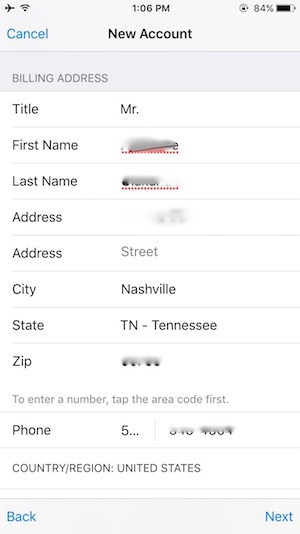 Step 10. Verify your account by going to your email address inbox associated with the account you created and clicking the verification link.
Step 10. Verify your account by going to your email address inbox associated with the account you created and clicking the verification link.