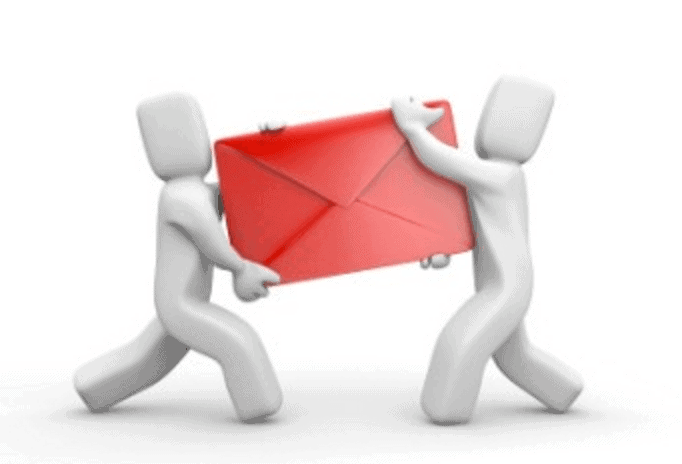Removing all the limits.
Do you live outside of the United States? Don’t you find it unfair that there are items on iTunes that aren’t available to you just because of your location? Such a setup somewhat contradicts the nature of digital merchandise, but there you have it. You’ll find that a lot of English language content on the app store is restricted to the US and Canada only for legal reasons. Apple has certainly made it difficult for those in restricted countries to download the pertinent items by requiring a US credit card or an iTunes gift card purchased with a US credit card.
Buy an iTunes gift card now and get access to any USA-only items.
MyGiftCardSupply makes buying on iTunes more convenient.
You may have noticed that the term “difficult” was used, not “impossible.” These days, it’s not even really difficult anymore. There is now a way to get around the restriction. By going to a reputable online retailer of digital gift cards, you can easily access US iTunes gift cards for you to buy. ITunes gift card options come in several denominations — as low as 10 dollars and as high as a hundred. Get one for yourself or a loved one and soon you can purchase any music, movie, TV show, e-book, audiobook, iOS app, etc. from the US iTunes store no matter where you are in the world.
The freedom to choose the payment option you want.
In order to buy iTunes gift card from an international seller, all you need is a PayPal account. Of course, since you’re buying from a middleman, you’ll be paying a few dollars more than the value of the iTunes gift card, but it’s perfectly reasonable for the service you’re getting. After your purchase, you’ll be sent a 16-digit gift code via email almost instantaneously.
Creating an ITunes account to get your started.
Before you get started with your shopping, you need to register a US iTunes store account. To do this, make sure that you’re not signed in with your usual Apple ID. Once you’ve verified this or logged out, go to the US store. Find an app you want, click “Get,” and wait for the sign-in window to pop up. Select “Create Apple ID” and then “Continue.” In the next window, give your new email address (or any email that has never been used with any Apple product) and fill out the rest of the fields. The option “None” should be included in the listed payment types. You can fill in the gift code in the box assigned for it if you’re purchasing something or you can leave it blank if you’re after free content. You’ll also have to provide a valid US address and phone number. For these, you can use your relative’s or friend’s. In any case, many simply pick something they find online, preferably from a state that doesn’t tax the sales of digital goods. After this, you’re ready to make a purchase.