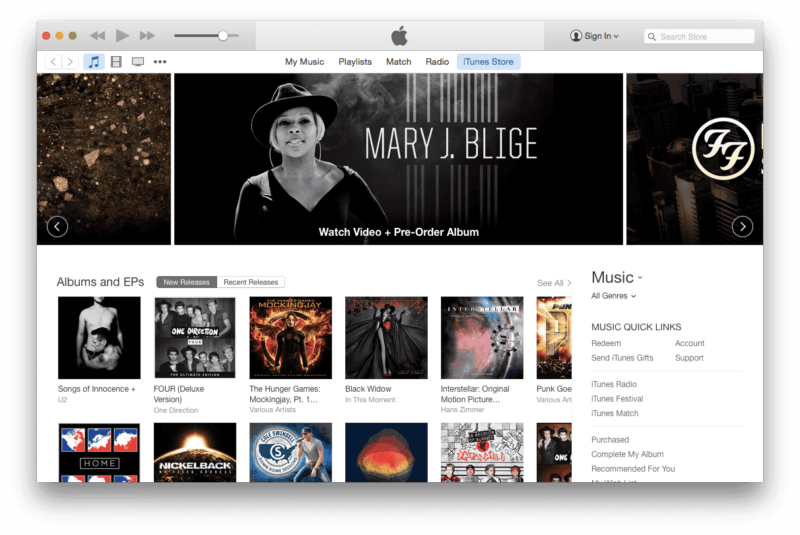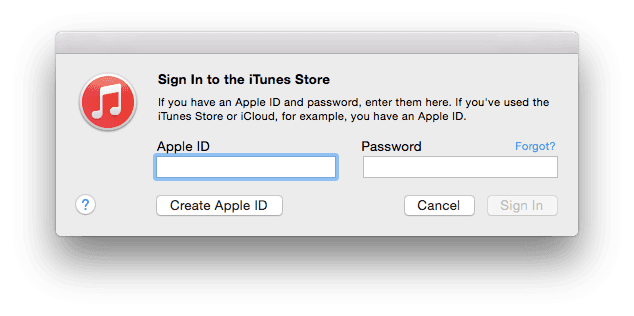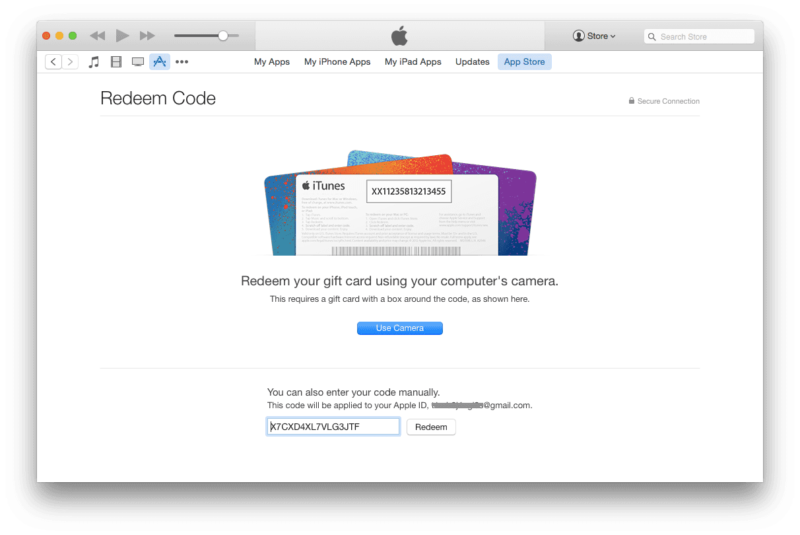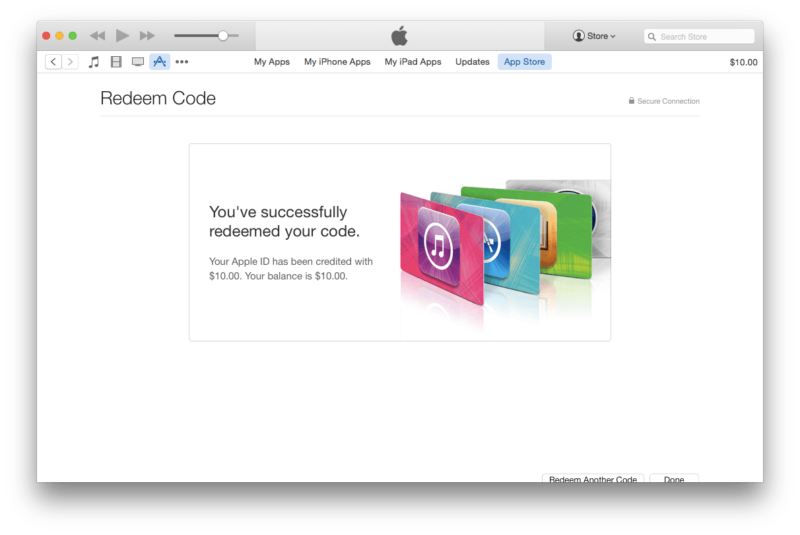How to Redeem a US iTunes Gift Card Online
You will need a United States iTunes Store account to redeem your U.S. iTunes gift card. Click here to see instructions on how to create an account.
Once your U.S. iTunes Store account is active, you can begin making purchases with a US iTunes Gift Card. Here’s how:
Download iTunes on Your Computer or Device.
Make sure you have the latest version of iTunes installed on your computer or device. You can download iTunes for free from the Apple website. If it’s already installed, check the version you’re running and update it if necessary.
Open iTunes.
Open the iTunes application on your desktop computer.
Sign in to your iTunes account.
Make sure you’re logged into your iTunes Store account. If you’re not, click the Sign In button and enter your account details:
Click the Redeem button.
Click on your name in the upper-right corner of the screen to see the dropdown menu, then click Redeem.
Enter your gift card code.
Enter your 16-digit iTunes Gift Card code, and click Redeem.
How to redeem on an iPhone, iPad, or iPod.
- On your device, click on the iTunes Store, App Store, or iBookStore.
- Scroll to the bottom of the Featured section and tap Redeem.
- Enter your gift or content code and tap Redeem. (If you have an iTunes gift card, use the 16-digit code on the back. It begins with the letter X.)
Enjoy All of iTunes!
Congratulations! You’ve successfully redeemed your iTunes Gift Card!